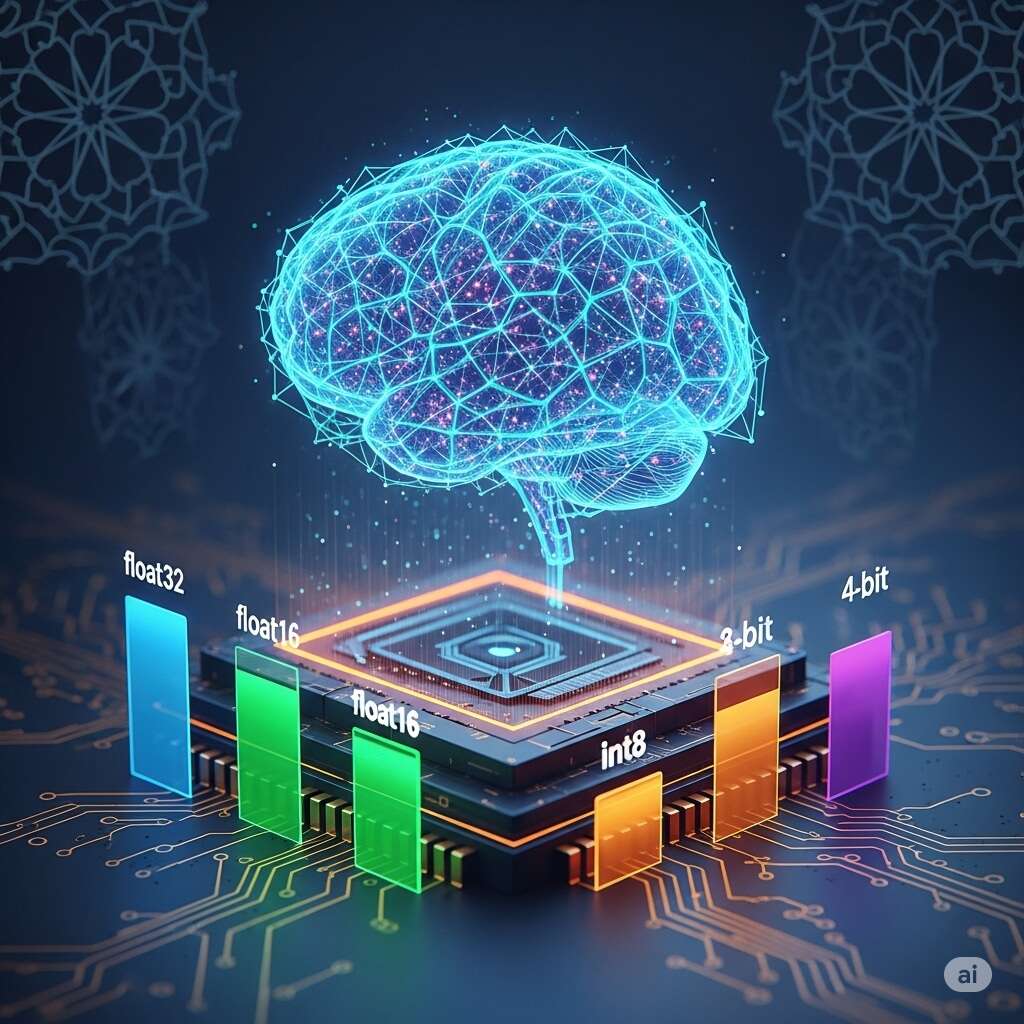Estimate GPU Memory (VRAM)
When you’re working with the vast world of machine learning models, especially large language models (LLMs) like LLaMA, a fundamental question always arises: How much Graphics Memory (VRAM) do I need for my work? Accurately understanding this requirement not only helps you choose the right hardware but also plays a crucial role in optimizing your model, selecting the correct architecture, and even designing your code efficiently.
This guide, explained in simple yet precise and technical terms, will help you understand the factors influencing VRAM consumption, learn estimation methods, and gain practical insight with a hands-on example using the LLaMA model within the Transformers framework.
Factors Affecting VRAM Consumption
VRAM consumption is influenced by several key factors:
1. Model Size
Every parameter in a machine learning model requires space in memory. Therefore, models with a larger number of parameters demand more VRAM. The table below illustrates the difference in approximate memory size required for various models using float32 precision:
| Model Name | Number of Parameters | Approximate Size in float32 |
| BERT-base | 110 Million Parameters | Around 440 MB |
| GPT-2 | 1.5 Billion Parameters | Around 6 GB |
| LLaMA 2–7B | 7 Billion Parameters | Around 28 GB |
Note: Using lower precision formats like float16 or int8 can significantly reduce the model’s memory footprint.
2. Stage of Work: Training vs. Inference
VRAM requirements vary drastically depending on whether the model is in the training or inference stage.
- Training: During this phase, in addition to the model’s weights, memory is needed to store gradients, activations, and optimizer states. This process consumes significantly more VRAM.
- Inference: In the inference stage, primarily only the model’s weights and temporary memory for computations are required, making it much lighter.
A General Rule of Thumb:
- Training: Approximately 3 to 4 times the model’s size at full precision (
float32). In some cases, depending on the optimizer and model complexity, this can increase up to 8 times. - Inference: Approximately 1.2 to 1.5 times the model’s size plus the memory needed for Attention caching (KV Cache).
3. Batch Size and Input Sequence Length
- Batch Size: Increasing the
batch sizemeans processing more samples in parallel, which directly leads to increased VRAM consumption. - Sequence Length: In Transformer-based models, such as LLaMA, memory consumption grows based on the square of the input sequence length (textsequencelength2). This implies that if the input length doubles, the required memory can quadruple. This exponential growth makes managing
sequence lengthcritical in Transformer models.
4. Numerical Precision Type
The choice of numerical precision for representing weights and computations has a profound impact on VRAM consumption:
| Format | Memory Consumption | Description |
float32 | 4 byte | Default, very high precision, but comes with high memory and processing power usage. |
float16 | 2 byte | Lighter, suitable for most modern graphics cards, negligible precision loss in many cases. |
int8 | 1 byte | Used with Quantization techniques for models. |
4-bit | 0.5 byte | Very light, but might introduce a slight precision loss. |
A Real-World Example of Estimating Memory for Inference
Let’s say you want to run the LLaMA 7B model for inference (not training) with the following specifications:
- Precision:
float16 - Batch Size: 1
- Sequence Length: 2048
Let’s break down the calculation step by step:
1. Model Weights:
The LLaMA 7B model has 7 billion parameters. Using float16 precision, each parameter occupies 2 bytes (16 bits) of space:
2 (byte) * 7 * 10**9 (parameter) / 1024**3 = 14GB2. KV Cache (Key-Value Cache) Memory:
In Transformer models, for each token generated, Key and Value pairs are cached in memory to avoid repetitive Attention computations. This cache is known as KV Cache. The approximate formula for calculating it is:
batch × num_heads × seq_len × head_dim × 2 × bytesFor LLaMA 7B (based on Transformer architecture with 32 heads and a head dimension of 128):
1 × 32 × 2048 × 128 × 2 × 2 = 33.5 MB3. Overhead and Temporary Memory:
A certain amount of memory is also required for loading embeddings, temporary activations, and other internal model processes. Typically, 1 GB is estimated for this section.
Total Sum:
- Model Weights: 14 GB
- KV Cache: 0.03 GB (approx.)
- Overhead: 1 GB
Total Combined: Approximately 15 GB
With these calculations, you can run the LLaMA 7B model with float16 precision and a sequence length of 2048 on a 16 GB graphics card (such as an NVIDIA A4000 or RTX 3090) without issues.
How to Load the LLaMA Model with Transformers in Low-Memory Mode
If your graphics card has limited VRAM, you can use Quantization techniques. Libraries like bitsandbytes allow you to load the model in 4-bit or 8-bit mode, which significantly reduces memory consumption.
Required Library Installations:
pip install transformers accelerate bitsandbytesCode for Loading a Quantized Model:
from transformers import AutoModelForCausalLM, AutoTokenizer, BitsAndBytesConfig
import torch
model_id = "meta-llama/Llama-2-7b-hf" # Or any other available quantized version
# Quantization configuration for 4-bit loading
bnb_config = BitsAndBytesConfig(
load_in_4bit=True,
bnb_4bit_use_double_quant=True,
bnb_4bit_quant_type="nf4",
bnb_4bit_compute_dtype=torch.float16, # Use float16 for computations
)
# Load the model with quantization configuration
model = AutoModelForCausalLM.from_pretrained(
model_id,
quantization_config=bnb_config,
device_map="auto", # Automatically distribute the model across available devices
trust_remote_code=True
)
# Load the tokenizer
tokenizer = AutoTokenizer.from_pretrained(model_id)
# Example for text generation
prompt = "Explain entropy in information theory."
inputs = tokenizer(prompt, return_tensors="pt").to(model.device) # Move inputs to the GPU
with torch.no_grad(): # Disable gradient calculation for inference
outputs = model.generate(**inputs, max_new_tokens=100)
print(tokenizer.decode(outputs[0], skip_special_tokens=True))
Conclusion and Final Recommendations
- Model Training: If you plan to train a model, the VRAM requirements will be significantly higher. For large models, this need can reach 80 GB or even more.
- Model Inference: For inference, with optimizations like quantization, you can run large models even on graphics cards with 8 to 16 GB of memory.
- Reduce Numerical Precision: Always try to use lower precisions (
float16or4-bit) unlessfloat32accuracy is essential for your application. - Manage Batch Size: Keep the
batch sizeas low as possible to control VRAM consumption. - Utilize Offloading: If necessary, you can load parts of the model onto the CPU and use the GPU only for more critical layers. This technique is automatically managed by
device_map="auto"in theacceleratelibrary (used in the code above).
I hope this comprehensive explanation helps you gain a deeper understanding and better manage GPU memory for your machine learning projects. If you’re also interested to know more about CPU and GPU differences, feel free to check out this post I wrote on Medium.